
Liquor store inventory management software is a specialized tool that enables liquor store owners and managers to efficiently track and manage their stock of alcoholic beverages and related products. The software typically includes features for monitoring sales, managing purchases, and automating reordering processes to maintain optimal inventory levels. Some of the best liquor store inventory management software include KORONA POS, Lightspeed Retail, Bottle POS, and Square POS.
Efficient liquor store inventory management is crucial for any liquor business. However, these stores face unique challenges that require tailored solutions. Managing various bottle sizes, complying with age restrictions, and tracking stock levels, sales, and customer data require robust systems.
This blog post provides liquor store owners with a comprehensive guide to finding the best liquor store inventory management software for their business. It outlines key features to look for, factors to consider when choosing a system, and reviews of top software options designed explicitly for liquor retail.
Features of Liquor Store Inventory Management Software
When discussing must-have features for liquor store inventory software, it’s essential to consider how each feature contributes to the effective management of a liquor store’s inventory, sales, and compliance. Here’s a detailed look at each of these features:
1. Integrated barcode scanning to easily input products
This feature allows for quick and accurate entry of products into the inventory system. The software can automatically retrieve product information by scanning barcodes, reducing manual data entry errors and saving time. This is particularly useful in a liquor store where various products are handled.
2. Product categorization
Organize inventory into different categories (e.g., wines, spirits, beers, accessories) with product categorization. Effective categorization helps manage stock more efficiently, makes it easier to locate products for customers, and aids in analyzing sales trends within specific categories.
3. Age verification and legal compliance tools
Given the legal requirements surrounding the sale of alcohol, this feature is crucial. The software should include tools to verify the age of customers and ensure compliance with local and federal laws, such as restricting sales to underage customers or adhering to specific sales hours.
4. Integration with POS systems
Integrating inventory software with point of sale systems ensures real-time sales and inventory level tracking. It’ll help maintain accurate inventory records, understand sales trends, and make informed restocking decisions.
5. Purchase order creation and tracking
This feature allows the store to create, manage, and track purchase orders directly within the software. It streamlines ordering new stock, tracking deliveries, and managing supplier relationships.
6. Supplier database
Maintaining a database of suppliers within the software helps manage contacts, compare prices, and track order histories. This allows you to better negotiate terms and prices and implement more efficient restocking processes.
7. Sales tracking and reporting
Sales tracking and reporting offers detailed reports that provide insights into sales trends, popular products, peak sales times, and customer preferences. In the end, this aids in strategic decision-making.
An ideal liquor store inventory management software should help with metrics such average customer spend, year-over-year reports, conversion rates, inventory turnover, ABC analysis, GMROI, and many more.
8. Inventory forecasting capabilities
This feature uses historical sales data to predict future inventory needs. It optimizes stock levels, reduces the risk of overstocking or stockouts, and ensures that popular products are always available.
9. Customizable dashboard
A customizable dashboard gives the store owner or manager a quick overview of key metrics such as sales, stock levels, and order statuses. This enables quick decision-making and keeps important information readily accessible.
10. Automatic reorder level
This feature automatically notifies the manager or creates a purchase order when inventory levels fall below a predefined threshold. It ensures that the store never runs out of popular products and maintains optimal inventory levels.
11. Liquor store customer loyalty integration
Integrating customer loyalty programs can help retain customers and increase sales. This feature tracks customer purchases, offers rewards, and provides insights into customer buying habits.
12. Multi-location support for managing multiple stores
This feature is essential for businesses that operate more than one liquor store. It allows for centralized inventory, sales, and reporting management across multiple locations, ensuring consistency and efficiency in operations.
See also: How To Run a Successful Liquor Store
Choosing the Right Liquor Store Inventory Management Software
Understand your needs
Before investing in inventory management software, liquor store owners should carefully evaluate their current processes and pain points.
- What are the biggest headaches with managing inventory and ordering right now?
- Are certain products constantly running out of stock?
- Is there too much time spent on manual inventory counts and purchase orders?
- Do they struggle to track and predict customer demand?
Getting very clear on current challenges will help determine must-have features for any new system.
Liquor store owners should also consider their overall business goals and how better inventory management could support growth. For example, do they want to expand product variety but are limited by inefficient systems? Are they seeking to reduce waste and spoilage? Do they envision leveraging data to forecast sales better?
Envisioning future objectives will shape software criteria. Taking this thoughtful approach before implementing new technology helps liquor store owners select and implement the best inventory management solution for their unique needs and business vision.
Cost vs. value
While cost is an important factor, it’s essential to consider the value the software brings to your business. Cheaper options might save money upfront but could lack critical features or scalability. On the other hand, the most expensive option isn’t necessarily the best fit for your needs. Look for a balance between cost and the most important features of your business.
Read reviews and ask for recommendations
One of the best ways to gauge the effectiveness of liquor store inventory management software is to read reviews and ask for recommendations from fellow liquor store owners. Their firsthand experiences can provide valuable insights into the software’s performance and customer service.
Test before you invest
Most software providers offer a free trial or demo. Use this opportunity to test the software in your store environment. This hands-on experience is invaluable in determining if the software meets your needs and is user-friendly for your staff.
After-sales support
Good after-sales support is crucial. Ensure that the software provider offers reliable customer service and technical support. Training resources, online help centers, and responsive customer service will significantly impact your experience with the software.
Best Liquor Store Inventory Management Software
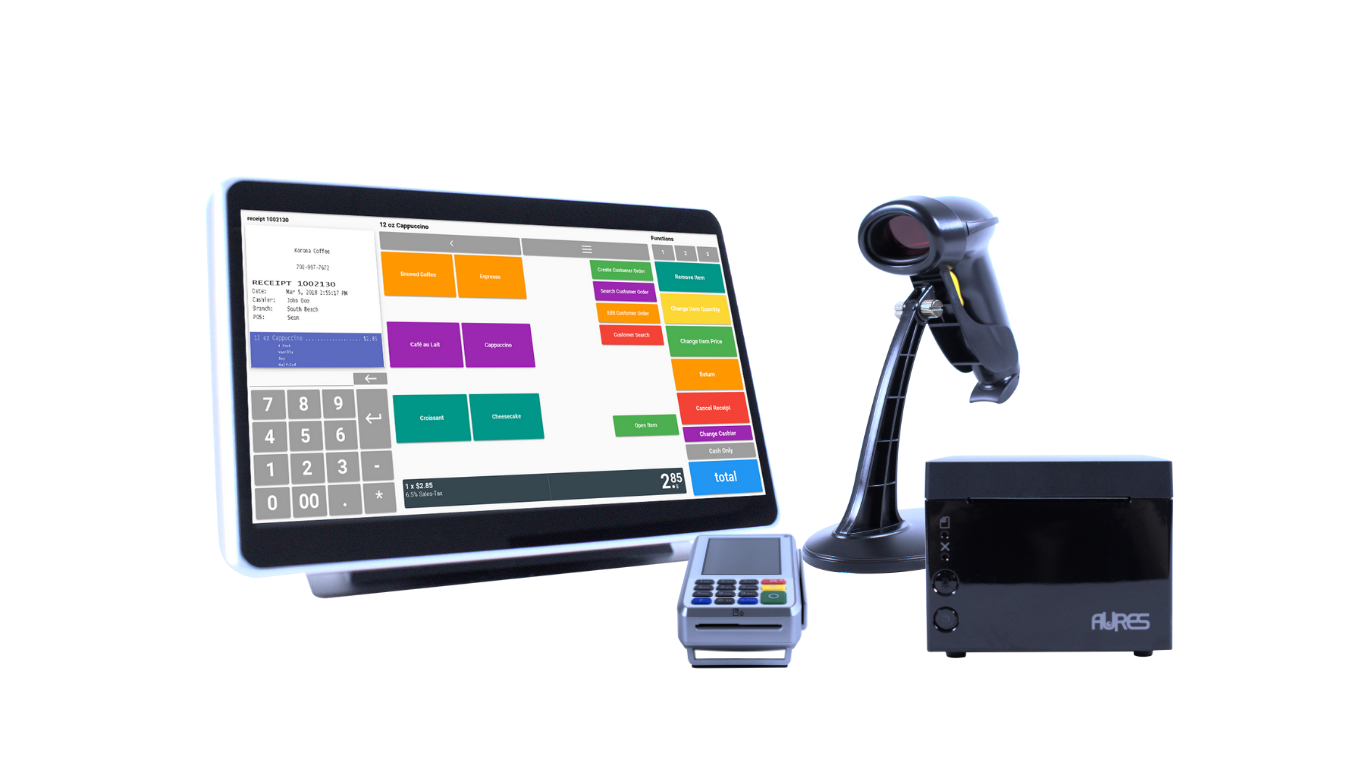
1. KORONA POS BY COMBASE USA
COMBASE USA brings retailers KORONA POS, a comprehensive, cloud-based POS system designed for liquor stores. It offers a range of features tailored to managing a liquor store’s unique inventory needs, such as age verification prompts, complex inventory tracking, and automatic reordering. KORONA’s strength lies in its detailed analytics and reporting capabilities, which help store owners make informed decisions about stock levels, sales trends, and customer preferences.
The system is also known for its scalability, making it suitable for small shops and larger, multi-location businesses. KORONA POS is processing-agnostic, allowing it to integrate seamlessly with various payment processors. This flexibility lets liquor store owners choose any payment processor that fits their business needs and preferences. Liquor store owners can easily switch providers without replacing their point of sale system.
2. Lightspeed Retail
Lightspeed Retail is a versatile POS and inventory management system that caters to various retail sectors, including liquor stores. It stands out for its user-friendly interface and robust inventory management features. These features include detailed product categorization, easy tracking of inventory levels, and efficient reordering processes. Lightspeed also offers sales reporting and analytics tools, which can be particularly useful for understanding purchasing trends and customer behavior in the liquor retail sector.
3. Bottle POS
Bottle POS is a POS system specifically designed for liquor stores, emphasizing ease of use and efficiency in inventory management. It offers specialized features such as automatic updates on inventory levels, seamless integration with suppliers for easy ordering, and tools for managing promotions and discounts. Bottle POS also includes age verification prompts and can handle various bottle sizes and case packs, common in liquor stores. Its targeted approach makes it a strong contender for liquor store owners looking for a tailored solution.
4. Square POS
Square POS is popular among small to medium-sized retail businesses, including liquor stores. It’s known for its simplicity and ease of setup. Square offers basic inventory management capabilities, often sufficient for smaller liquor stores. The system allows for real-time inventory tracking, automatic stock level alerts, and detailed sales reports. While it may not have the specialized features of some liquor-specific POS systems, its accessibility and general retail capabilities make it a viable option for many store owners.
See also: Best POS System For Liquor Stores
KORONA POS: Best Inventory Management Software For Liquor Store
COMBASE USA designed KORONA POS to be the best inventory management software for liquor stores. It provides robust tools to track inventory, sales, and orders to optimize operations and maximize profits. Liquor stores can set automatic reorder levels with KORONA POS so stock never runs out. The system also allows for easy inventory counting and tracking of shipments. Moreover, KORONA POS enables liquor stores to print shelf labels, tags, and barcodes for streamlined organization.
KORONA POS also integrates with Bottlecapps, a tech-forward solutions company that brings beer, wine, and liquor stores into the eCommerce era. Bottlecapps is a connection and communications tool that helps liquor stores connect to customers, create loyalty, and grow sales. The integration between Bottlecapps and KORONA POS enables liquor store owners to streamline omni-channel sales. This allows store owners to conduct online seamlessly and in-store sales using a single platform.
Book a demo now to understand how COMBASE USA can revolutionize your liquor store’s inventory management. Click here to get started.
Other Ressources About Running a Liquor Store
- How Can Liquor Stores Effectively Manage Their Inventory?
- Holiday Promotion Ideas For Liquor Stores
- How To Organize a Wine Tasting Event: A Quick Guide For Wine And Liquor Stores
- How to Get a Liquor License in Oklahoma
- Liquor Store Industry Trends: Modern Reporting And Analytics
- 8 Important Liquor POS Features: Properties of Liquor Store Cash Registers


Recent Comments